[Firebase & iOS Xcode Build Error] Cloud Firestore Package 설치 후 Xcode Build가 너~~무 느려서 진행이 안되는 문제 해결 방법
2022. 8. 17. 00:12ㆍDEV/Flutter
반응형
Firebase의 Storage를 사용하기 위해서는 Cloud Firestore package를 추가하고 프로젝트를 실행하면 Xcode Build에서 컴퓨터가 멈췄나 싶을 정도로 진행이 되지 않는 상황이 발생하기도 한다.
이 난관을 넘어 보자~
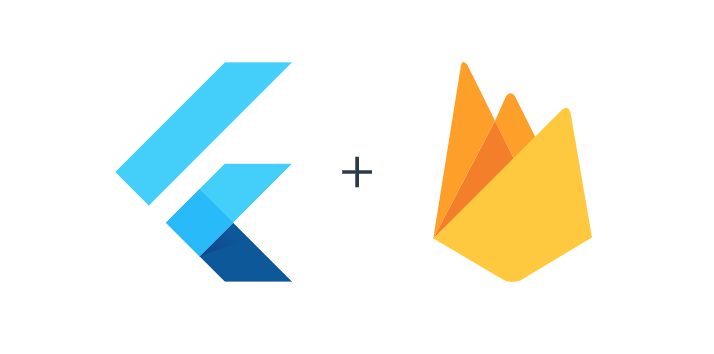
$ flutter run
Xcode Build # 여기서 넘어가지 않는다.💡 The issue is being caused by the 500k+ lines of mostly C++, which gets compiled as part of the Xcode build process and takes a long time.
The precompiled Firestore iOS SDK solves this problem. It includes xcframework files that are extracted from the Firebase iOS SDK repository releases and tagged by using the Firebase iOS SDK versions.
대충 보면 Firebase iOS SDK 버전 태그와 관련이 있다고 한다.
- Firebase/Firestore 의 버전을 확인한다.
ios/Podfile.lock 에서 firestore를 검색해서 찾는다.
- cloud_firestore (3.4.3):
- Firebase/Firestore (= 9.3.0) // 이 값을 확인한다.
- firebase_core
- Flutter-> 현재 (20220808 사용 기준) 버전이 9.3.0이라고 나온다.
- Update Podfile
ios/Podfile 에 다음 명령어를 추가한다.
target 'Runner' do
use_frameworks!
use_modular_headers!
flutter_install_all_ios_pods File.dirname(File.realpath(__FILE__))
# --- Add this line ---> #
pod 'FirebaseFirestore', :git => 'https://github.com/invertase/firestore-ios-sdk-frameworks.git', :tag => '9.3.0'
end
# <--- Add this line --- #- 기존 파일 삭제
ios/Podfile.lock을 삭제한다.
이제 프로젝트를 실행해보면 정상적으로 작동한다. 장비와 프로젝트에 따라 다소 시간이 걸릴 수도 있으니 믿음을 갖고 기다려보자.

반응형
'DEV > Flutter' 카테고리의 다른 글
| Flutter Build Runner - Filesystem Error 대응 방법 (0) | 2023.08.29 |
|---|---|
| Flutter Database - NoSQL Hive 사용하기 (0) | 2023.04.21 |
| Flutter State Management, 상태 관리는 어떻게 할까? (0) | 2023.04.20 |
| MacOS에 Flutter 설치하기 - feat. Homebrew (0) | 2023.03.31 |
| Android Emulator에서 한글 키보드 사용하기 (0) | 2022.07.23 |
| Flutter에서 Firestore Database 사용하기 (0) | 2022.07.20 |
| Flutter & Firebase - Authentication State 구독 메소드 (0) | 2022.07.18 |
| Flutter - Firebase Authentication 가입/로그인 하기 (2) | 2022.07.18 |